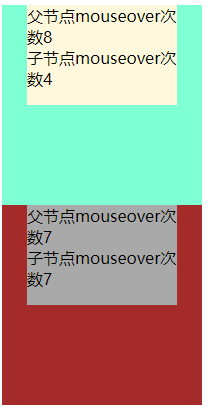mouseover和mouseenter以及mouseout和mouseleave区别
1、mouseover与mouseenter
共同点:
当二者都没有子元素时,二者的行为是一致的,但是二者内部都包含子元素时,行为就不同了.
不同点:
mouseover事件:不论鼠标指针进入被选元素或其子元素,都会触发其父级的 mouseover 事件。mouseenter事件:只有在鼠标指针进入被选元素时,才会触发 mouseenter 事件。
1
2
3
4
5
6
7
8
9
10
11
12
13
14
15
16
17
18
19
20
21
22
23
24
25
26
27
28
29
30
31
32
33
34
35
36
37
38
39
40
41
42
43
44
45
46
47
48
49
50
51
52
53
54
55
56
57
58
59
60
61
62
63
64
65
66
67
68
69
70
71
72
73
| <!DOCTYPE html>
<html lang="en">
<head>
<meta charset="UTF-8">
<meta name="viewport" content="width=device-width, initial-scale=1.0">
<meta http-equiv="X-UA-Compatible" content="ie=edge">
<title>Document</title>
<style>
#box1 {
width:200px;
height: 200px;
background-color: aquamarine;
}
#box2 {
width:200px;
height: 200px;
background-color: brown;
}
#ch1 {
width:150px;
height: 100px;
background-color:cornsilk;
margin: 0 auto;
}
#ch2 {
width:150px;
height: 100px;
background-color:darkgrey;
margin: 0 auto;
}
</style>
</head>
<body>
<div id="box1">
<div id="ch1"></div>
</div>
<div id="box2">
<div id="ch2"></div>
</div>
<script>
var box1 = document.getElementById('box1');
var box2 = document.getElementById('box2');
var ch1 = document.getElementById('ch1');
var ch2 = document.getElementById('ch2');
var a = 1;
var b = 1;
var c = 1;
var d = 1;
function fnb1(){
ch1.innerText = '父节点mouseover次数' + ++a + "\n" +'子节点mouseover次数'+ c;
}
function fnb2(){
ch2.innerText = '父节点mouseenter次数' + ++b + "\n" +'子节点mouseenter次数'+ d;
}
function fnc1(){
ch1.innerText = '父节点mouseover次数' + a + "\n" +'子节点mouseover次数'+ ++c;
}
function fnc2(){
ch2.innerText = '父节点mouseenter次数' + b + "\n" +'子节点mouseenter次数'+ ++d;
}
box1.addEventListener('mouseover', fnb1,false)
box2.addEventListener('mouseenter', fnb2,false)
ch1.addEventListener('mouseover', fnc1,false)
ch2.addEventListener('mouseenter', fnc2,false)
</script>
</body>
</html>
|
页面展示如下:
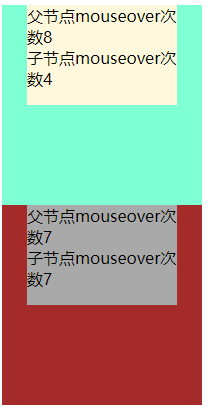
2、mouseout和mouseleave
共同点:
当二者都没有子元素时,二者的行为是一致的,但是二者内部都包含子元素时,行为就不同了.
不同点:
mouseout事件:不论鼠标指针离开被选元素还是任何子元素,都会触发 mouseout 事件。
mouseleave事件:只有在鼠标指针离开被选元素时,才会触发 mouseleave 事件。
效果和上面一样这里就不演示代码了 。